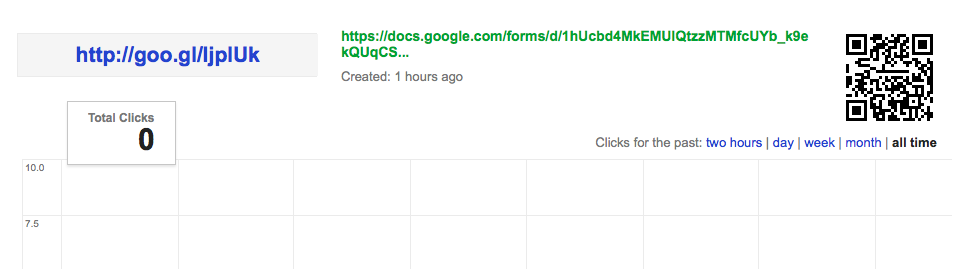I was fortunate enough to be able to share on the topic of formative assessment and how Google Forms can be used to collect, analyze, and share the information with staff and students. It's always fun to share how powerful Google Forms are for teachers. Here is my presentation.
Thursday, May 15, 2014
Formative Assessment and Google Forms
Recently, I attended ITIP Ohio Google Summit in Sandusky, Ohio. It was a conference of over 700 teachers and administrators from all over the state, and beyond. It was a two-day conference focusing on Google Apps for Education and how it can be utilized in schools.
Wednesday, May 14, 2014
ITIP Ohio Summit Roundup
ITIP Ohio Summit took place this past Monday and Tuesday, in Sandusky, Ohio at the Kalahari Resort and Convention Center. The focus of the Summit was Google Apps for Education. Many sessions were given over the two days. The Conference was hashtagged at #ITIP14, if you'd like to go see what was said. The programs are here.
Day 1 - Pre-Conference
Day 2 - Conference
Sessions I attended were:
Dusty Miller, of WGTE Public Media, presented on the development of Chrome. She talked about the features and benefits of Chrome. She mentioned some great Chrome Apps and Extensions. She also talked about some of the benefits of using Chrome with Google Drive.
Her presentation materials are here - http://tinyurl.com/l243p47
Boomerang for GMail in Chrome - Bill Mooney - so you can schedule emails
Field Trip App for iOS and Android - Dusty Miller - adds Google Info to your current location
PearDeck - John Sowash - An interactive presentation app - "keep you audience engaged"
NearPod - Marcia Kish - An interactive presentation app - "keep you audience engaged"
Jam for Chrome - Marcia Kish - App to create music in Chrome
Chromie is Your Homie - Ryan MacRaild - cool features of Chrome - http://goo.gl/I6drnF
Calendar - Labs - Mary Ann Falk - Explored some different labs in Google Calendar
Anticipated Preview of Google Classroom - Carrie Rathsack - http://www.google.com/edu/classroom/
Google Sheets - Anthony Luscre - Conditional spreadsheet applications
Their presentation is linked here - Google Apps: It's Elementary! Presentation and Survey
Lisa Johnson-Bowers and Darlene Adamson, from Mentor, presented on many ways to use Google Forms. They provided a lot of examples of how you could use forms and even demonstrated how to create a form. One big feature I liked was the demonstration of how to create a "conditional" survey.
Their presentation is linked here - http://goo.gl/A7VpHj
Eric Curts, Tech Integration Specialist for SPARCC, presented how Admins can write scripts and rules to allow mail to flow in and out of your organization. He shared many features to help be specific about which members can send and receive email from different groups.
His presentation materials are here - http://www.appsusergroup.org/presentations/email-security
These two days have been outstanding.
If you are a GAFE user, you should make a point to attend next year.
Day 1 - Pre-Conference
Day 2 - Conference
Sessions I attended were:
The Chrome-an Empire: In the 21st Century
Dusty Miller, of WGTE Public Media, presented on the development of Chrome. She talked about the features and benefits of Chrome. She mentioned some great Chrome Apps and Extensions. She also talked about some of the benefits of using Chrome with Google Drive.
Her presentation materials are here - http://tinyurl.com/l243p47
Google SLAM
Many presenters talked about cool apps:Boomerang for GMail in Chrome - Bill Mooney - so you can schedule emails
Field Trip App for iOS and Android - Dusty Miller - adds Google Info to your current location
PearDeck - John Sowash - An interactive presentation app - "keep you audience engaged"
NearPod - Marcia Kish - An interactive presentation app - "keep you audience engaged"
Jam for Chrome - Marcia Kish - App to create music in Chrome
Chromie is Your Homie - Ryan MacRaild - cool features of Chrome - http://goo.gl/I6drnF
Calendar - Labs - Mary Ann Falk - Explored some different labs in Google Calendar
Anticipated Preview of Google Classroom - Carrie Rathsack - http://www.google.com/edu/classroom/
Google Sheets - Anthony Luscre - Conditional spreadsheet applications
Google Apps: It's Elementary!
Shahnyn Moody-Benedict and Angela Maxwell presented on how they use Google Apps for Education in the elementary school. They are media specialists and work with staff and students to use Google Apps to accomplish many tasks.Their presentation is linked here - Google Apps: It's Elementary! Presentation and Survey
50+ Uses of Google Forms & How to Create Them
Lisa Johnson-Bowers and Darlene Adamson, from Mentor, presented on many ways to use Google Forms. They provided a lot of examples of how you could use forms and even demonstrated how to create a form. One big feature I liked was the demonstration of how to create a "conditional" survey.
Their presentation is linked here - http://goo.gl/A7VpHj
Making GMail Safe for Schools
Eric Curts, Tech Integration Specialist for SPARCC, presented how Admins can write scripts and rules to allow mail to flow in and out of your organization. He shared many features to help be specific about which members can send and receive email from different groups.
His presentation materials are here - http://www.appsusergroup.org/presentations/email-security
These two days have been outstanding.
If you are a GAFE user, you should make a point to attend next year.
Tuesday, May 6, 2014
Shorten Your URLs with "goo.gl"
Have you ever needed to shorten an extra-long URL? I do all the time. Now that I am using Google Forms frequently, I am always needing to shorten them. I have tried many and there are some benefits to others, but I have started to use "goo.gl" as my go-to shortener.
I love the fact that is keeps track of all of the URLs that I shorten. I also love the fact that it quickly, and automatically, creates a QR Code. Goo.gl makes it very easy for me to create a form, shorten the URL, and collect data from people. Here is a screen shot of the details for a recently shortened address.
Here is a quick tutorial, demonstrating how "goo.gl" easily shortens the address and provides your information. Check it out and give it a try.
I love the fact that is keeps track of all of the URLs that I shorten. I also love the fact that it quickly, and automatically, creates a QR Code. Goo.gl makes it very easy for me to create a form, shorten the URL, and collect data from people. Here is a screen shot of the details for a recently shortened address.
Here is a quick tutorial, demonstrating how "goo.gl" easily shortens the address and provides your information. Check it out and give it a try.
Subscribe to:
Posts (Atom)