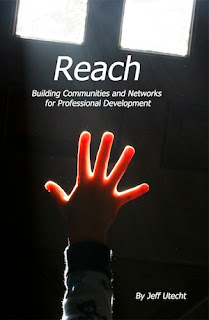After spending three days at the most motivating conference of my career -
Building Learning Communities Conference 2010 - BLC10 - I have been moved to become a contributing member of the online world. I have been inspired by people that I have been following on twitter and on blogs. I got to learn from people like
Dean Shareski (
@shareski),
David Jakes (
@djakes),
Brian Mull (
@brianmullnl),
Jeff Utecht (
@jutecht), and many more. They spoke of the need to share what we do with others, even when you don't feel that your message will move mountains.
The conference was interesting and compelling. It exposed me to many brilliant people talking about learning, how people learn, and what tools can help that learning, especially in the technology arena. We had conversations around what tools people are using to learn and what tools we need to share with others in order to help them move forward. More entries regarding those topics will come as I get a chance to process the overwhelming amount of information and the wonderful stories that support that thinking. Topics include:
Digital Footprint
Digital Citizenship
Personal Learning Networks
Network Safety
Social Media
Google Tools
These are just some areas that I hope I'll be able to work with and develop ideas to share with my colleagues. I was able to obtain many resources - thank you all at BLC10 - so many that it will take weeks and months to organize and prioritize. I will take that on as my mission.
I was also pleased to hear some amazing keynote addresses -
Mitch Resnick - spoke about learning and creating and sharing in online communities. He addressed the audience about the online community and software
Scratch - and the great things that students can make and share and collaborate and remix - using this program and online community.
Michael Wesch - spoke of learning and sharing of learning. His address focused on the students being the learners and striving to solve real problems. Students need to learning about communication, thoughtfulness, and empathy, and that the three of those things need to be intertwined.
Rahaf Harfoush - spoke about social networking and it's impact on our communities. She worked on President Obama's social media team for the 2008 election. She shared many stories about how the different social media sites were used to help inspire people to get involve in the campaign. How do we leverage that knowledge to get our students and teachers and communities involved in what is going on at school?
Adora Svitak - spoke about how students need to become more involved directly in what is going on in schools. Teachers aren't the only ones that have skills and knowledge to share. She is 12 years old and has an amazing insight into what can happen when students are empowered to lead in the schools. She recently spoke in Columbus at eTech Ohio.
As you can see, I was exposed to three days of unbelievable people and information. My hope is that you will find something useful from what I share and from the many people I will communicate with. Grow your own personal learning network and keep learning from the many bright people out in the profession.